InfluxDB Interpreter for Apache Zeppelin
Overview
InfluxDB is an open-source time series database (TSDB) developed by InfluxData. It is written in Go and optimized for fast, high-availability storage and retrieval of time series data in fields such as operations monitoring, application metrics, Internet of Things sensor data, and real-time analytics. This interpreter allows to perform queries in Flux Language in Zeppelin Notebook.
Notes
- This interpreter is compatible with InfluxDB 1.8+ and InfluxDB 2.0+ (v2 API, Flux language)
- Code complete and syntax highlighting is not supported for now
Example notebook
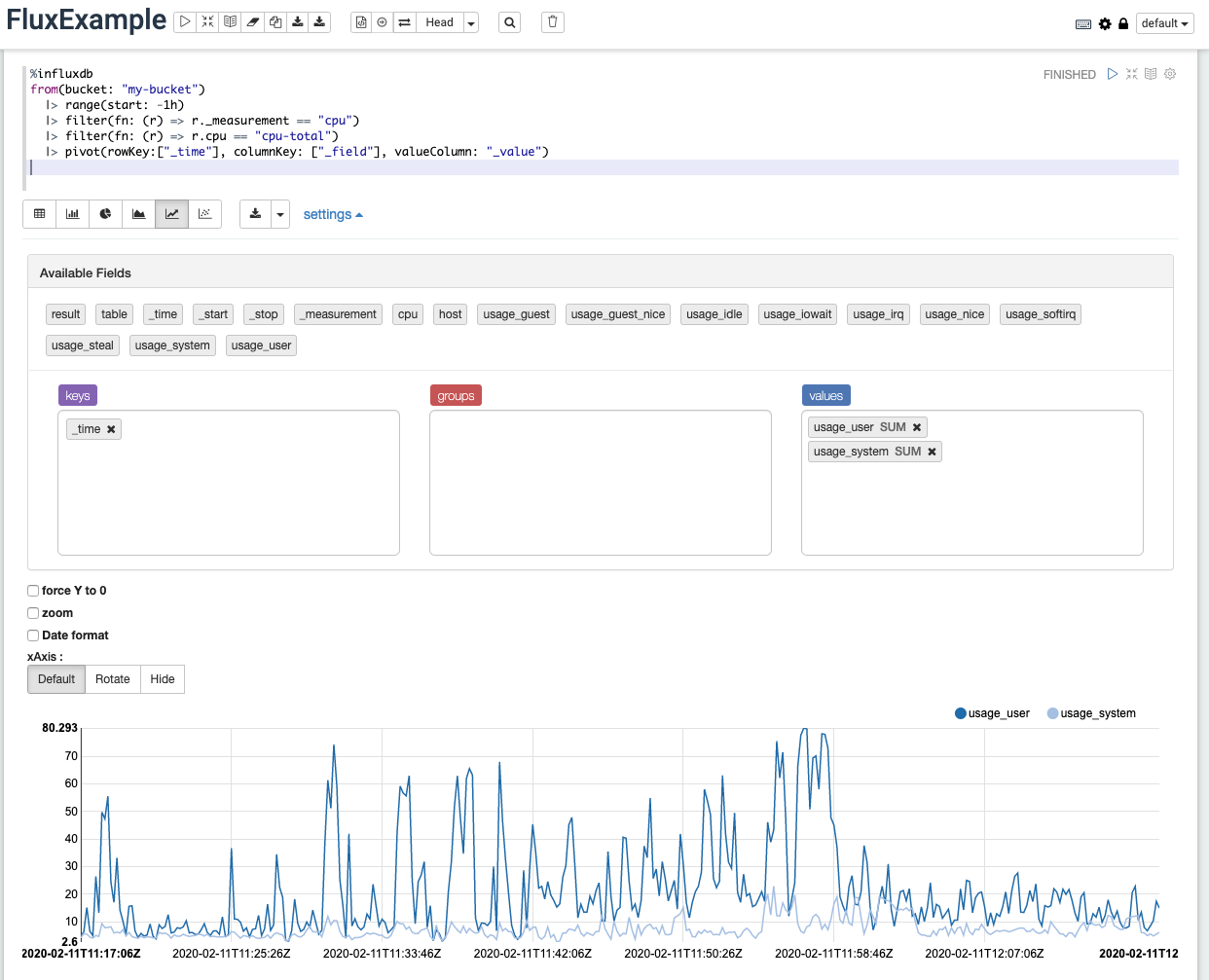
Configuration
| Property | Default | Value |
|---|---|---|
| influxdb.url | http://localhost:9999 | InfluxDB API connection url |
| influxdb.org | my-org | organization name, Organizations are supported in InfluxDB 2.0+, use "-" as org for InfluxDB 1.8 |
| influxdb.token | my-token | authorization token for InfluxDB API, token are supported in InfluxDB 2.0+, for InfluxDB 1.8 use 'username:password' as a token. |
| influxdb.logLevel | NONE | InfluxDB client library verbosity level (for debugging purpose) |
Example configuration
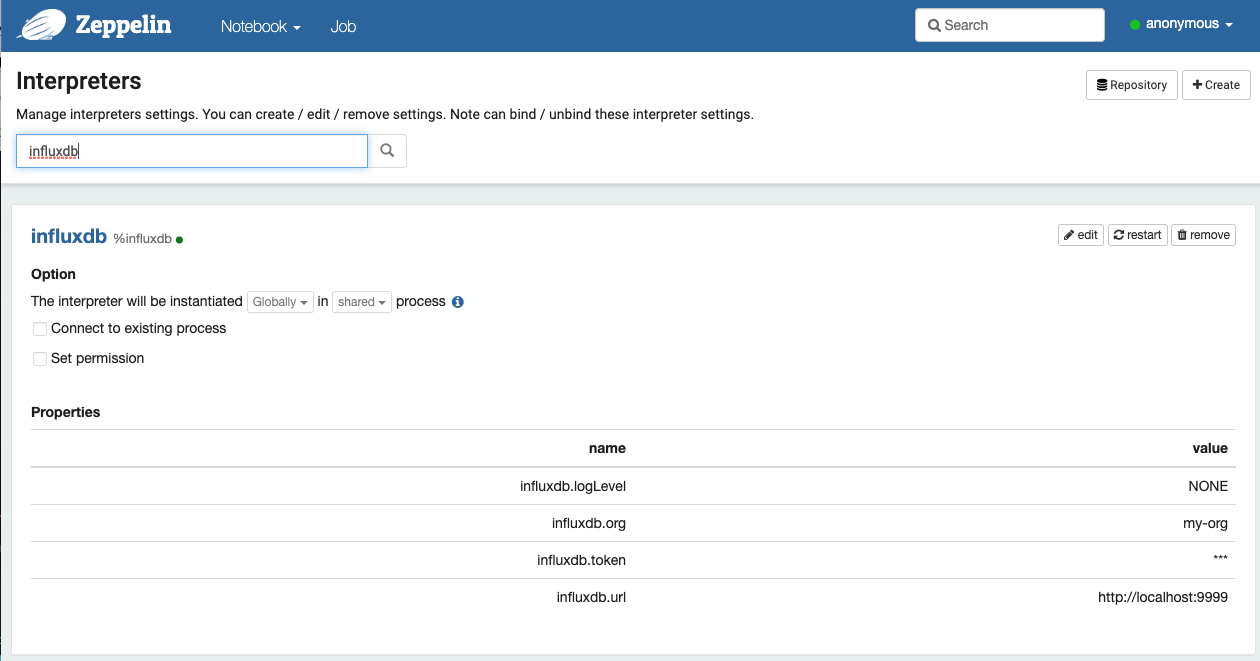
Overview
How to use
Basically, you can use
%influxdb
from(bucket: "my-bucket")
|> range(start: -1h)
|> filter(fn: (r) => r._measurement == "cpu")
|> filter(fn: (r) => r.cpu == "cpu-total")
|> pivot(rowKey:["_time"], columnKey: ["_field"], valueColumn: "_value")
In this example we use data collected by [[inputs.cpu]] Telegraf input plugin.
The result of Flux command can contain more one or more tables. In the case of multiple tables, each
table is rendered as a separate %table structure. This example uses pivot
function to collect values from multiple tables into single table.
How to run InfluxDB 2.0 using docker
docker pull quay.io/influxdb/influxdb:nightly
docker run --name influxdb -p 9999:9999 quay.io/influxdb/influxdb:nightly
## Post onBoarding request, to setup initial user (my-user@my-password), org (my-org) and bucketSetup (my-bucket)"
curl -i -X POST http://localhost:9999/api/v2/setup -H 'accept: application/json' \
-d '{
"username": "my-user",
"password": "my-password",
"org": "my-org",
"bucket": "my-bucket",
"token": "my-token"
}'
