Spark Interpreter for Apache Zeppelin
Overview
Apache Spark is a fast and general-purpose cluster computing system. It provides high-level APIs in Java, Scala, Python and R, and an optimized engine that supports general execution graphs. Apache Spark is supported in Zeppelin with Spark interpreter group which consists of below five interpreters.
| Name | Class | Description |
|---|---|---|
| %spark | SparkInterpreter | Creates a SparkContext and provides a Scala environment |
| %spark.pyspark | PySparkInterpreter | Provides a Python environment |
| %spark.r | SparkRInterpreter | Provides an R environment with SparkR support |
| %spark.sql | SparkSQLInterpreter | Provides a SQL environment |
| %spark.dep | DepInterpreter | Dependency loader |
Configuration
The Spark interpreter can be configured with properties provided by Zeppelin. You can also set other Spark properties which are not listed in the table. For a list of additional properties, refer to Spark Available Properties.
| Property | Default | Description |
|---|---|---|
| args | Spark commandline args | master | local[*] | Spark master uri. ex) spark://masterhost:7077 |
| spark.app.name | Zeppelin | The name of spark application. |
| spark.cores.max | Total number of cores to use. Empty value uses all available core. |
|
| spark.executor.memory | 1g | Executor memory per worker instance. ex) 512m, 32g |
| zeppelin.dep.additionalRemoteRepository | spark-packages, http://dl.bintray.com/spark-packages/maven, false; |
A list of id,remote-repository-URL,is-snapshot; for each remote repository. |
| zeppelin.dep.localrepo | local-repo | Local repository for dependency loader |
| PYSPARKPYTHON | python | Python binary executable to use for PySpark in both driver and workers (default is python).
Property spark.pyspark.python take precedence if it is set |
| PYSPARKDRIVERPYTHON | python | Python binary executable to use for PySpark in driver only (default is PYSPARKPYTHON).
Property spark.pyspark.driver.python take precedence if it is set |
| zeppelin.spark.concurrentSQL | false | Execute multiple SQL concurrently if set true. |
| zeppelin.spark.maxResult | 1000 | Max number of Spark SQL result to display. |
| zeppelin.spark.printREPLOutput | true | Print REPL output |
| zeppelin.spark.useHiveContext | true | Use HiveContext instead of SQLContext if it is true. |
| zeppelin.spark.importImplicit | true | Import implicits, UDF collection, and sql if set true. |
| zeppelin.spark.enableSupportedVersionCheck | true | Do not change - developer only setting, not for production use |
| zeppelin.spark.sql.interpolation | false | Enable ZeppelinContext variable interpolation into paragraph text |
| zeppelin.spark.uiWebUrl | Overrides Spark UI default URL. Value should be a full URL (ex: http://{hostName}/{uniquePath} |
Without any configuration, Spark interpreter works out of box in local mode. But if you want to connect to your Spark cluster, you'll need to follow below two simple steps.
1. Export SPARK_HOME
In conf/zeppelin-env.sh, export SPARK_HOME environment variable with your Spark installation path.
For example,
export SPARK_HOME=/usr/lib/spark
You can optionally set more environment variables
# set hadoop conf dir
export HADOOP_CONF_DIR=/usr/lib/hadoop
# set options to pass spark-submit command
export SPARK_SUBMIT_OPTIONS="--packages com.databricks:spark-csv_2.10:1.2.0"
# extra classpath. e.g. set classpath for hive-site.xml
export ZEPPELIN_INTP_CLASSPATH_OVERRIDES=/etc/hive/conf
For Windows, ensure you have winutils.exe in %HADOOP_HOME%\bin. Please see Problems running Hadoop on Windows for the details.
2. Set master in Interpreter menu
After start Zeppelin, go to Interpreter menu and edit master property in your Spark interpreter setting. The value may vary depending on your Spark cluster deployment type.
For example,
- local[*] in local mode
- spark://master:7077 in standalone cluster
- yarn-client in Yarn client mode
- yarn-cluster in Yarn cluster mode
- mesos://host:5050 in Mesos cluster
That's it. Zeppelin will work with any version of Spark and any deployment type without rebuilding Zeppelin in this way. For the further information about Spark & Zeppelin version compatibility, please refer to "Available Interpreters" section in Zeppelin download page.
Note that without exporting
SPARK_HOME, it's running in local mode with included version of Spark. The included version may vary depending on the build profile.
3. Yarn mode
Zeppelin support both yarn client and yarn cluster mode (yarn cluster mode is supported from 0.8.0). For yarn mode, you must specify SPARK_HOME & HADOOP_CONF_DIR.
You can either specify them in zeppelin-env.sh, or in interpreter setting page. Specifying them in zeppelin-env.sh means you can use only one version of spark & hadoop. Specifying them
in interpreter setting page means you can use multiple versions of spark & hadoop in one zeppelin instance.
4. New Version of SparkInterpreter
There's one new version of SparkInterpreter with better spark support and code completion starting from Zeppelin 0.8.0. We enable it by default, but user can still use the old version of SparkInterpreter by setting zeppelin.spark.useNew as false in its interpreter setting.
SparkContext, SQLContext, SparkSession, ZeppelinContext
SparkContext, SQLContext and ZeppelinContext are automatically created and exposed as variable names sc, sqlContext and z, respectively, in Scala, Python and R environments.
Staring from 0.6.1 SparkSession is available as variable spark when you are using Spark 2.x.
Note that Scala/Python/R environment shares the same SparkContext, SQLContext and ZeppelinContext instance.
How to pass property to SparkConf
There're 2 kinds of properties that would be passed to SparkConf
- Standard spark property (prefix with
spark.). e.g.spark.executor.memorywill be passed toSparkConf - Non-standard spark property (prefix with
zeppelin.spark.). e.g.zeppelin.spark.property_1,property_1will be passed toSparkConf
Dependency Management
There are two ways to load external libraries in Spark interpreter. First is using interpreter setting menu and second is loading Spark properties.
1. Setting Dependencies via Interpreter Setting
Please see Dependency Management for the details.
2. Loading Spark Properties
Once SPARK_HOME is set in conf/zeppelin-env.sh, Zeppelin uses spark-submit as spark interpreter runner. spark-submit supports two ways to load configurations.
The first is command line options such as --master and Zeppelin can pass these options to spark-submit by exporting SPARK_SUBMIT_OPTIONS in conf/zeppelin-env.sh. Second is reading configuration options from SPARK_HOME/conf/spark-defaults.conf. Spark properties that user can set to distribute libraries are:
| spark-defaults.conf | SPARK_SUBMIT_OPTIONS | Description |
|---|---|---|
| spark.jars | --jars | Comma-separated list of local jars to include on the driver and executor classpaths. |
| spark.jars.packages | --packages | Comma-separated list of maven coordinates of jars to include on the driver and executor classpaths. Will search the local maven repo, then maven central and any additional remote repositories given by --repositories. The format for the coordinates should be groupId:artifactId:version. |
| spark.files | --files | Comma-separated list of files to be placed in the working directory of each executor. |
Here are few examples:
SPARK_SUBMIT_OPTIONSinconf/zeppelin-env.shexport SPARK_SUBMIT_OPTIONS="--packages com.databricks:spark-csv_2.10:1.2.0 --jars /path/mylib1.jar,/path/mylib2.jar --files /path/mylib1.py,/path/mylib2.zip,/path/mylib3.egg"SPARK_HOME/conf/spark-defaults.confspark.jars /path/mylib1.jar,/path/mylib2.jar spark.jars.packages com.databricks:spark-csv_2.10:1.2.0 spark.files /path/mylib1.py,/path/mylib2.egg,/path/mylib3.zip
3. Dynamic Dependency Loading via %spark.dep interpreter
Note:
%spark.depinterpreter loads libraries to%sparkand%spark.pysparkbut not to%spark.sqlinterpreter. So we recommend you to use the first option instead.
When your code requires external library, instead of doing download/copy/restart Zeppelin, you can easily do following jobs using %spark.dep interpreter.
- Load libraries recursively from maven repository
- Load libraries from local filesystem
- Add additional maven repository
- Automatically add libraries to SparkCluster (You can turn off)
Dep interpreter leverages Scala environment. So you can write any Scala code here.
Note that %spark.dep interpreter should be used before %spark, %spark.pyspark, %spark.sql.
Here's usages.
%spark.dep
z.reset() // clean up previously added artifact and repository
// add maven repository
z.addRepo("RepoName").url("RepoURL")
// add maven snapshot repository
z.addRepo("RepoName").url("RepoURL").snapshot()
// add credentials for private maven repository
z.addRepo("RepoName").url("RepoURL").username("username").password("password")
// add artifact from filesystem
z.load("/path/to.jar")
// add artifact from maven repository, with no dependency
z.load("groupId:artifactId:version").excludeAll()
// add artifact recursively
z.load("groupId:artifactId:version")
// add artifact recursively except comma separated GroupID:ArtifactId list
z.load("groupId:artifactId:version").exclude("groupId:artifactId,groupId:artifactId, ...")
// exclude with pattern
z.load("groupId:artifactId:version").exclude(*)
z.load("groupId:artifactId:version").exclude("groupId:artifactId:*")
z.load("groupId:artifactId:version").exclude("groupId:*")
// local() skips adding artifact to spark clusters (skipping sc.addJar())
z.load("groupId:artifactId:version").local()
ZeppelinContext
Zeppelin automatically injects ZeppelinContext as variable z in your Scala/Python environment. ZeppelinContext provides some additional functions and utilities.
See Zeppelin-Context for more details.
Matplotlib Integration (pyspark)
Both the python and pyspark interpreters have built-in support for inline visualization using matplotlib,
a popular plotting library for python. More details can be found in the python interpreter documentation,
since matplotlib support is identical. More advanced interactive plotting can be done with pyspark through
utilizing Zeppelin's built-in Angular Display System, as shown below:
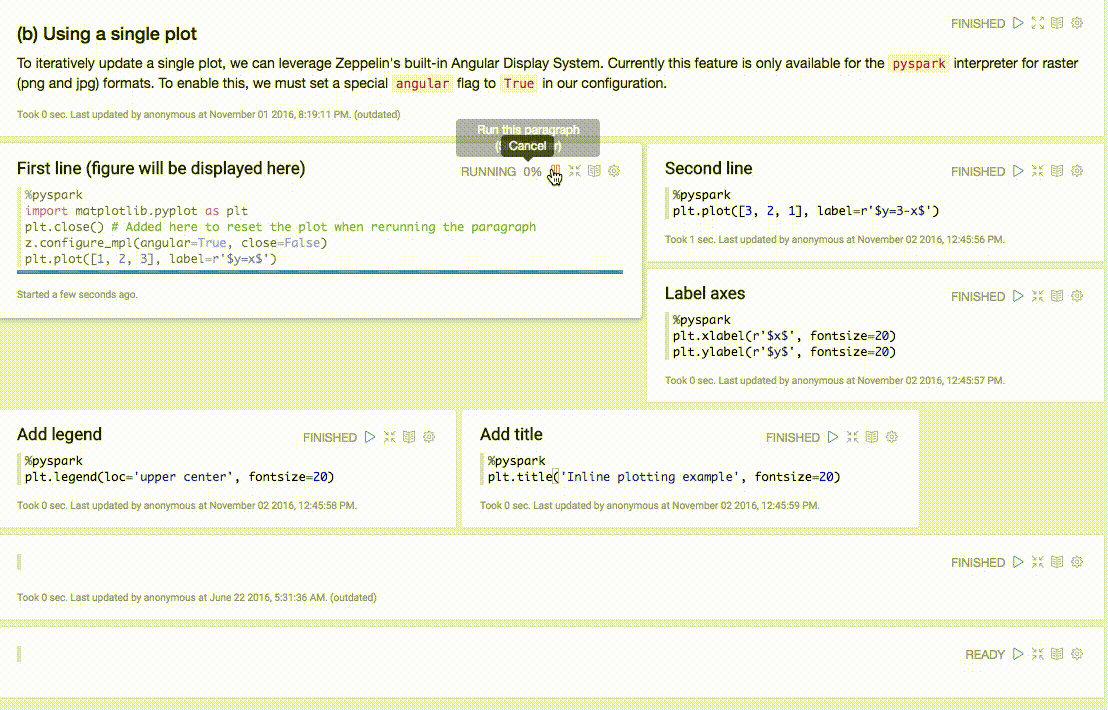
Interpreter setting option
You can choose one of shared, scoped and isolated options wheh you configure Spark interpreter.
Spark interpreter creates separated Scala compiler per each notebook but share a single SparkContext in scoped mode (experimental).
It creates separated SparkContext per each notebook in isolated mode.
IPython support
By default, zeppelin would use IPython in pyspark when IPython is available, Otherwise it would fall back to the original PySpark implementation.
If you don't want to use IPython, then you can set zeppelin.pyspark.useIPython as false in interpreter setting. For the IPython features, you can refer doc
Python Interpreter
Setting up Zeppelin with Kerberos
Logical setup with Zeppelin, Kerberos Key Distribution Center (KDC), and Spark on YARN:
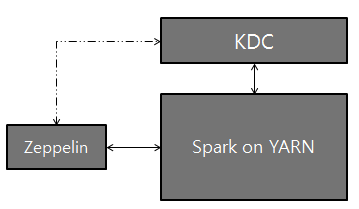
Configuration Setup
On the server that Zeppelin is installed, install Kerberos client modules and configuration, krb5.conf. This is to make the server communicate with KDC.
Set
SPARK_HOMEin[ZEPPELIN_HOME]/conf/zeppelin-env.shto use spark-submit (Additionally, you might have to setexport HADOOP_CONF_DIR=/etc/hadoop/conf)Add the two properties below to Spark configuration (
[SPARK_HOME]/conf/spark-defaults.conf):spark.yarn.principal spark.yarn.keytabNOTE: If you do not have permission to access for the above spark-defaults.conf file, optionally, you can add the above lines to the Spark Interpreter setting through the Interpreter tab in the Zeppelin UI.
That's it. Play with Zeppelin!
