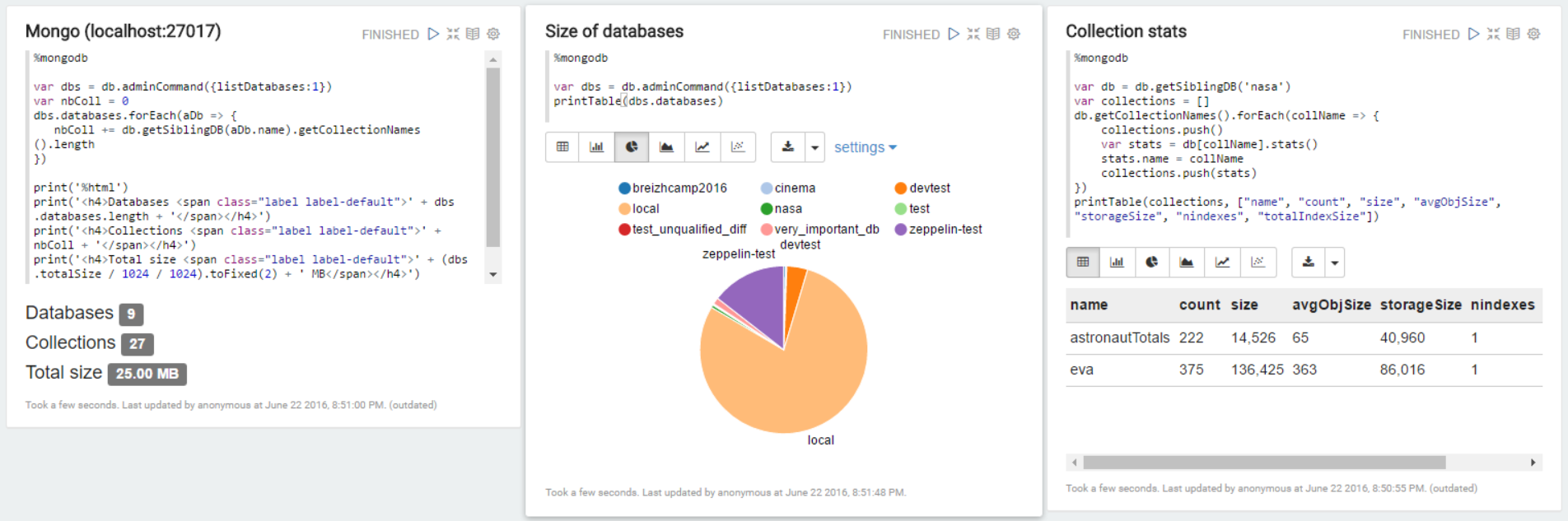MongoDB interpreter for Apache Zeppelin
Overview
MongoDB is a general purpose, document-based, distributed database built for modern application developers and for the cloud era.
This interpreter use mongo shell to execute scripts
Use mongo-shell JavaScript to analyze data as you need.
Installing AND Configuration
First, you need to install mongo shell with Zeppelin in the same machine.
If you use mac with brew, follow this instructions.
brew tap mongodb/brew
brew install mongodb/brew/mongodb-community-shell
Or you can follow this mongo shell
Second, create mongodb interpreter in Zeppelin.
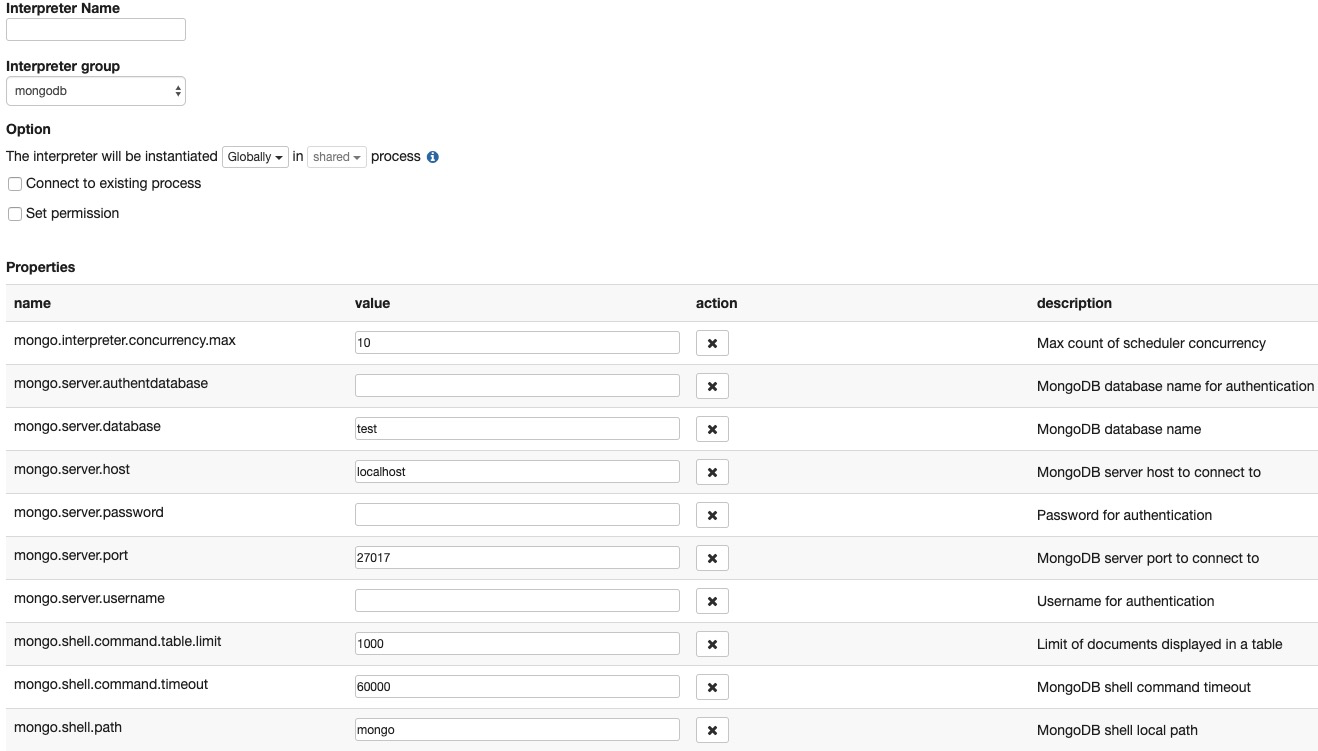
| Name | Default Value | Description |
|---|---|---|
| mongo.shell.path | mongo | MongoDB shell local path. Use which mongo to get local path in linux or mac. |
| mongo.shell.command.table.limit | 1000 | Limit of documents displayed in a table. Use table function when get data from mongodb |
| mongo.shell.command.timeout | 60000 | MongoDB shell command timeout in millisecond |
| mongo.server.host | localhost | MongoDB server host to connect to |
| mongo.server.port | 27017 | MongoDB server port to connect to |
| mongo.server.database | test | MongoDB database name |
| mongo.server.authentdatabase | MongoDB database name for authentication | |
| mongo.server.username | Username for authentication | |
| mongo.server.password | Password for authentication | |
| mongo.interpreter.concurrency.max | 10 | Max count of scheduler concurrency |
Examples
The following example demonstrates the basic usage of MongoDB in a Zeppelin notebook.
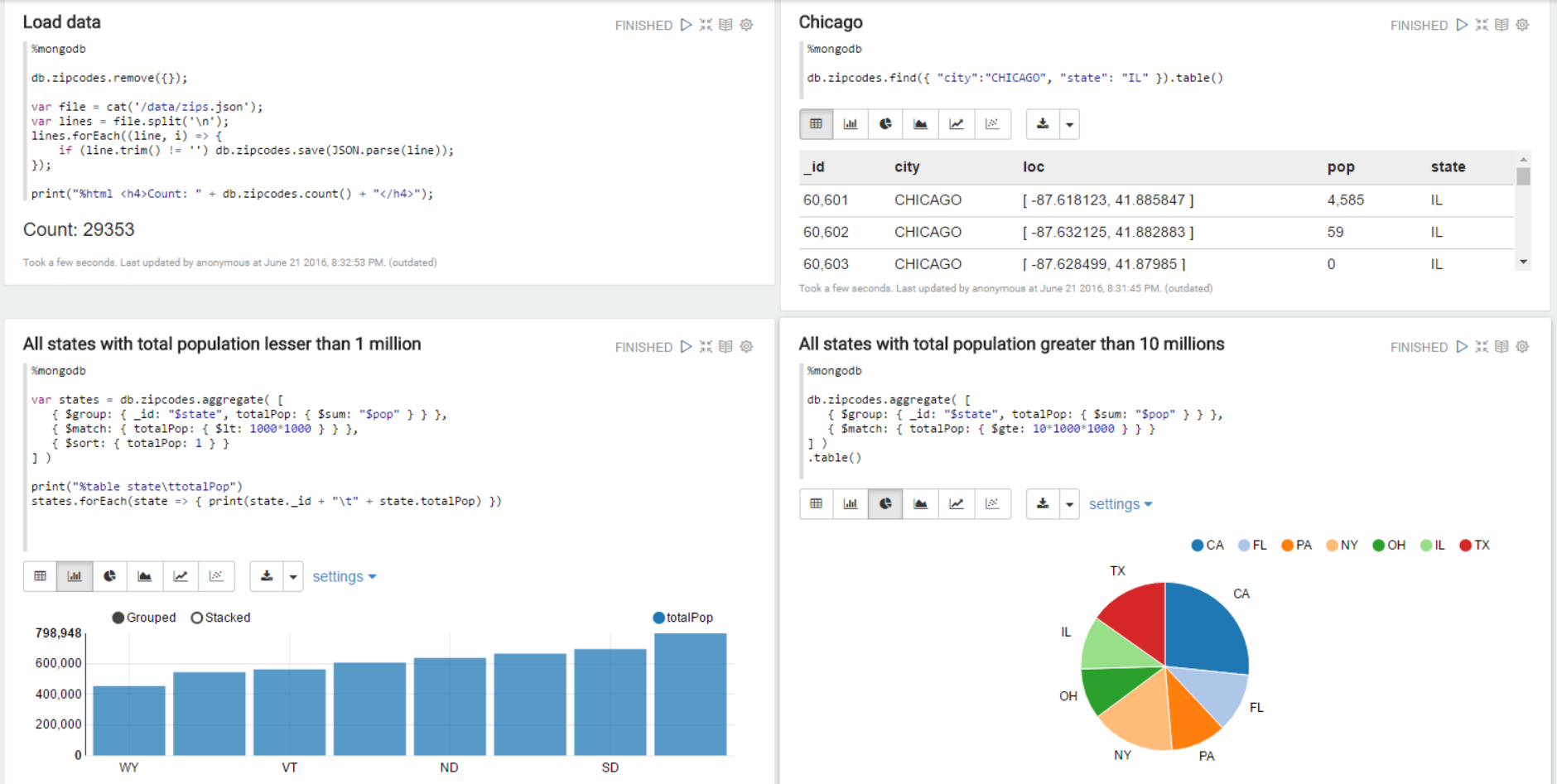 Or you can monitor stats of mongodb collections.
Or you can monitor stats of mongodb collections.