| Property | Default | Description |
|---|---|---|
| elasticsearch.cluster.name | elasticsearch | Cluster name |
| elasticsearch.host | localhost | Host of a node in the cluster |
| elasticsearch.port | 9300 | Connection port (important: this is not the HTTP port, but the transport port) |
| elasticsearch.result.size | 10 | The size of the result set of a search query |
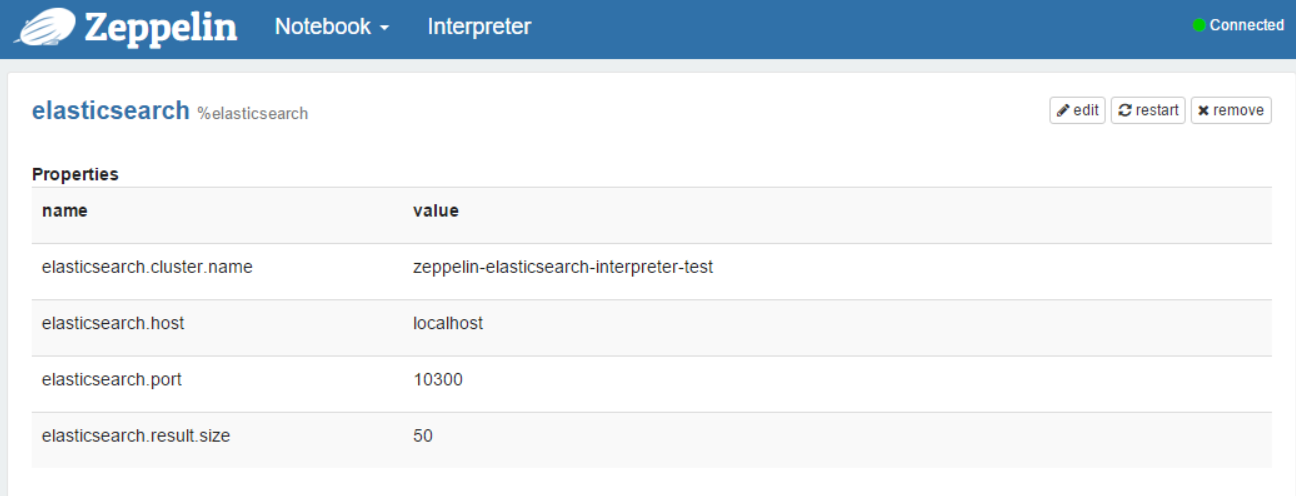
Note #1: you can add more properties to configure the Elasticsearch client.
Note #2: if you use Shield, you can add a property named
shield.userwith a value containing the name and the password (format:username:password). For more details about Shield configuration, consult the Shield reference guide. Do not forget, to copy the shield client jar in the interpreter directory (ZEPPELIN_HOME/interpreters/elasticsearch).
In a notebook, to enable the Elasticsearch interpreter, click the Gear icon and select Elasticsearch.
In a paragraph, use %elasticsearch to select the Elasticsearch interpreter and then input all commands. To get the list of available commands, use help.
| %elasticsearch
| help
Elasticsearch interpreter:
General format: <command> /<indices>/<types>/<id> <option> <JSON>
- indices: list of indices separated by commas (depends on the command)
- types: list of document types separated by commas (depends on the command)
Commands:
- search /indices/types <query>
. indices and types can be omitted (at least, you have to provide '/')
. a query is either a JSON-formatted query, nor a lucene query
- size <value>
. defines the size of the result set (default value is in the config)
. if used, this command must be declared before a search command
- count /indices/types <query>
. same comments as for the search
- get /index/type/id
- delete /index/type/id
- index /ndex/type/id <json-formatted document>
. the id can be omitted, elasticsearch will generate one
Tip: use (CTRL + .) for completion
With the get command, you can find a document by id. The result is a JSON document.
| %elasticsearch
| get /index/type/id
Example:
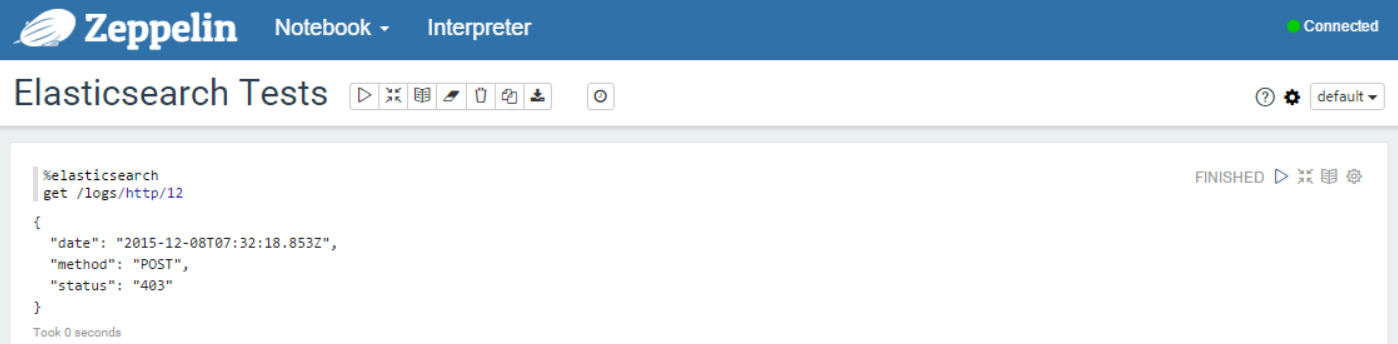
With the search command, you can send a search query to Elasticsearch. There are two formats of query:
query_string
{ "query": { "query_string": { "query": "__HERE YOUR QUERY__", "analyze_wildcard": true } } } | %elasticsearch
| search /index1,index2,.../type1,type2,... <JSON document containing the query or query_string elements>
If you want to modify the size of the result set, you can add a line that is setting the size, before your search command.
| %elasticsearch
| size 50
| search /index1,index2,.../type1,type2,... <JSON document containing the query or query_string elements>
A search query can also contain aggregations. If there is at least one aggregation, the result of the first aggregation is shown, otherwise, you get the search hits.
Examples:
With a JSON query:
| %elasticsearch
| search / { "query": { "match_all": {} } }
|
| %elasticsearch
| search /logs { "query": { "query_string": { "query": "request.method:GET AND status:200" } } }
|
| %elasticsearch
| search /logs { "aggs": {
| "content_length_stats": {
| "extended_stats": {
| "field": "content_length"
| }
| }
| } }
With query_string elements:
| %elasticsearch
| search /logs request.method:GET AND status:200
|
| %elasticsearch
| search /logs (404 AND (POST OR DELETE))
Important: a document in Elasticsearch is a JSON document, so it is hierarchical, not flat as a row in a SQL table. For the Elastic interpreter, the result of a search query is flattened.
Suppose we have a JSON document:
{
"date": "2015-12-08T21:03:13.588Z",
"request": {
"method": "GET",
"url": "/zeppelin/4cd001cd-c517-4fa9-b8e5-a06b8f4056c4",
"headers": [ "Accept: *.*", "Host: apache.org"]
},
"status": "403",
"content_length": 1234
}
The data will be flattened like this:
| content_length | date | request.headers[0] | request.headers[1] | request.method | request.url | status |
|---|---|---|---|---|---|---|
| 1234 | 2015-12-08T21:03:13.588Z | Accept: *.* | Host: apache.org | GET | /zeppelin/4cd001cd-c517-4fa9-b8e5-a06b8f4056c4 | 403 |
Examples:
With a table containing the results:
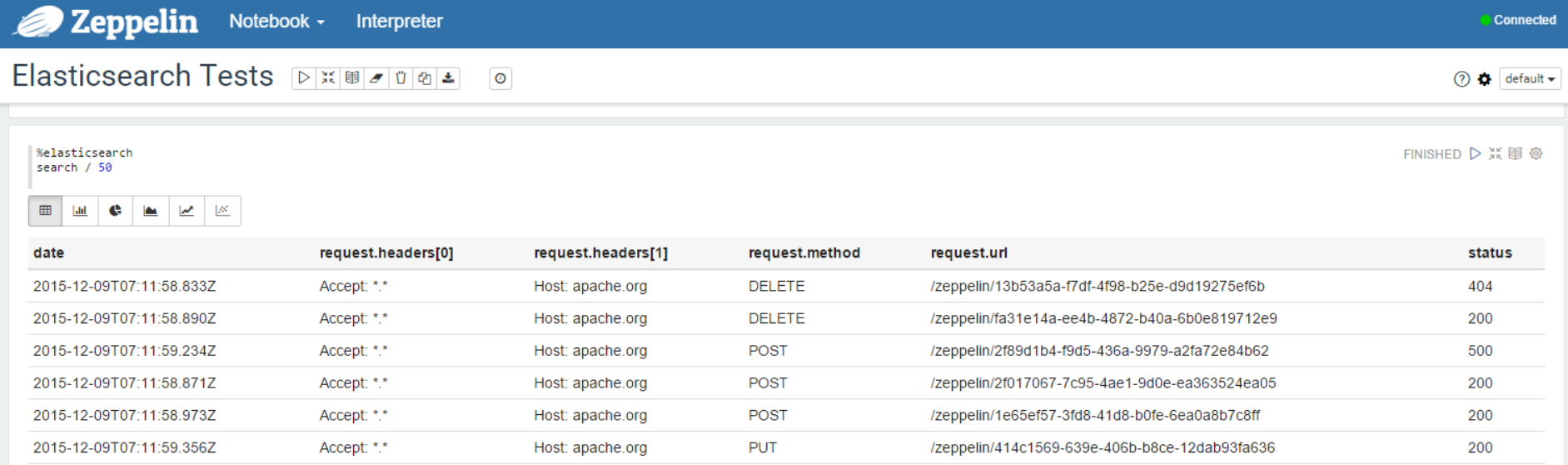
You can also use a predefined diagram:
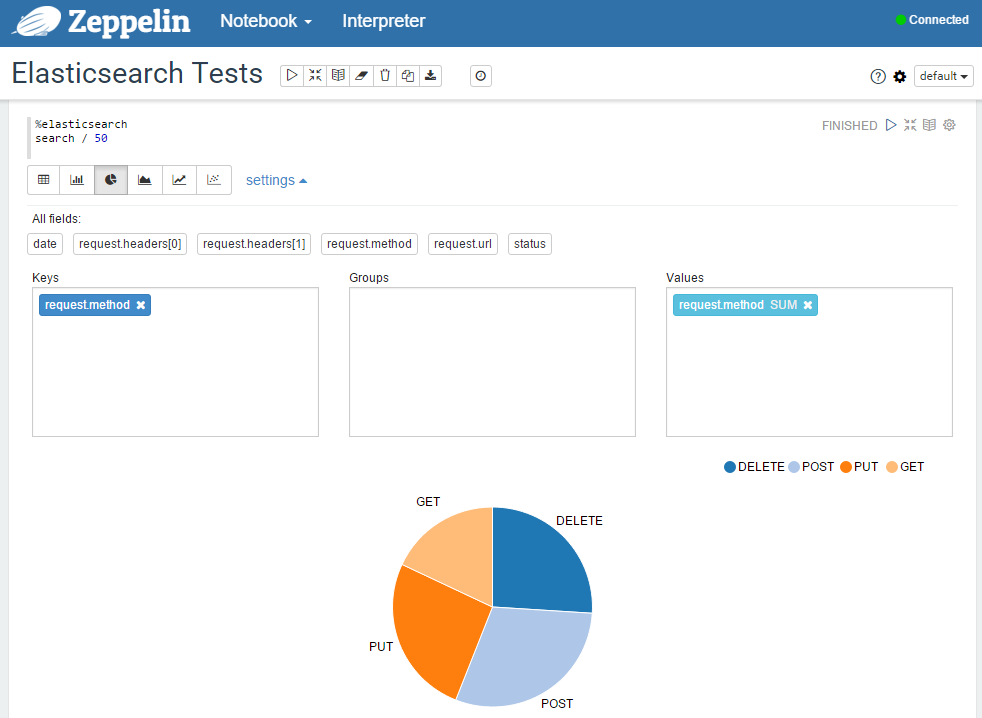
With a JSON query:
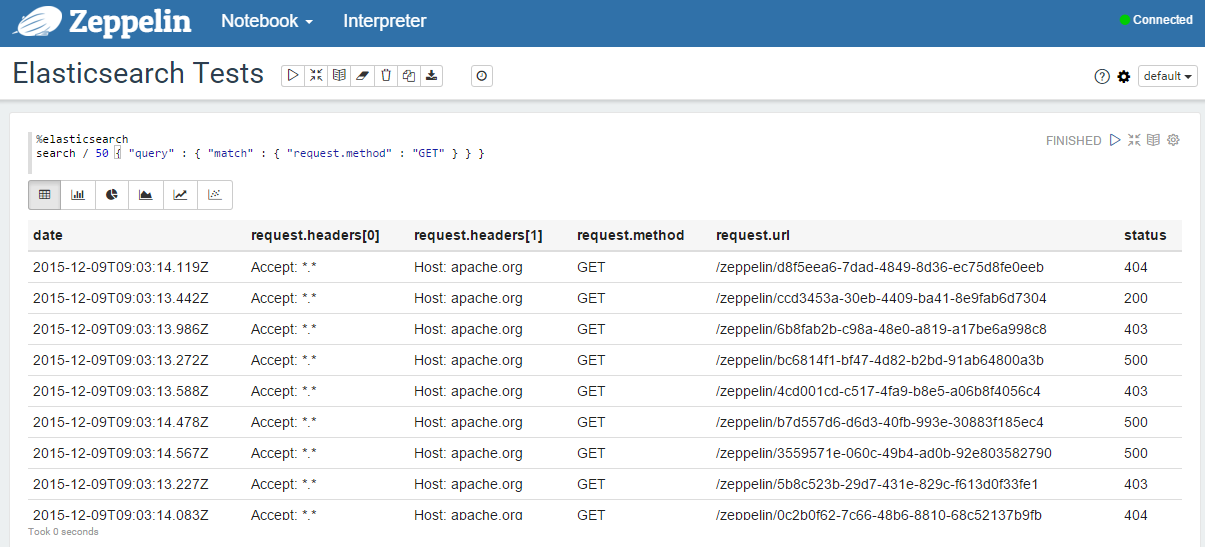
With a query string:
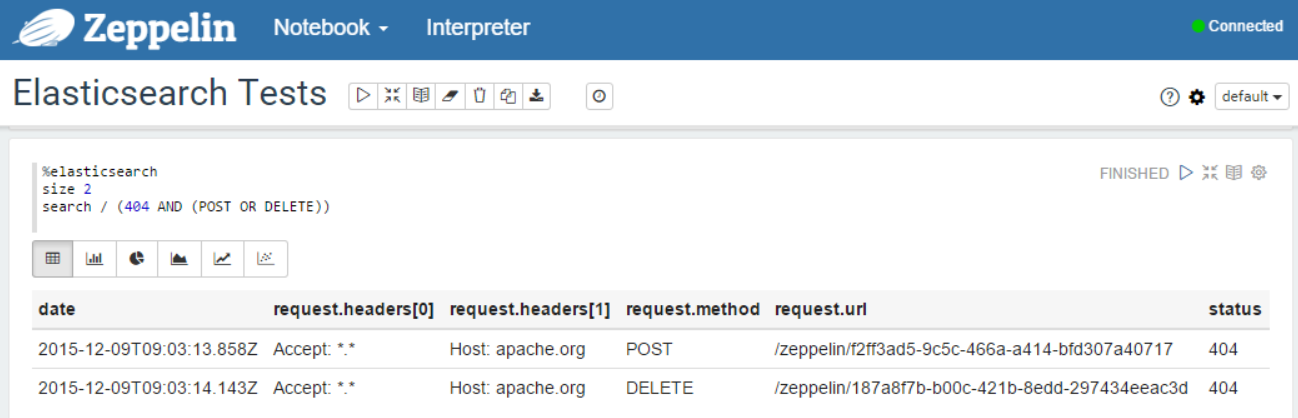
With a query containing a multi-value metric aggregation:
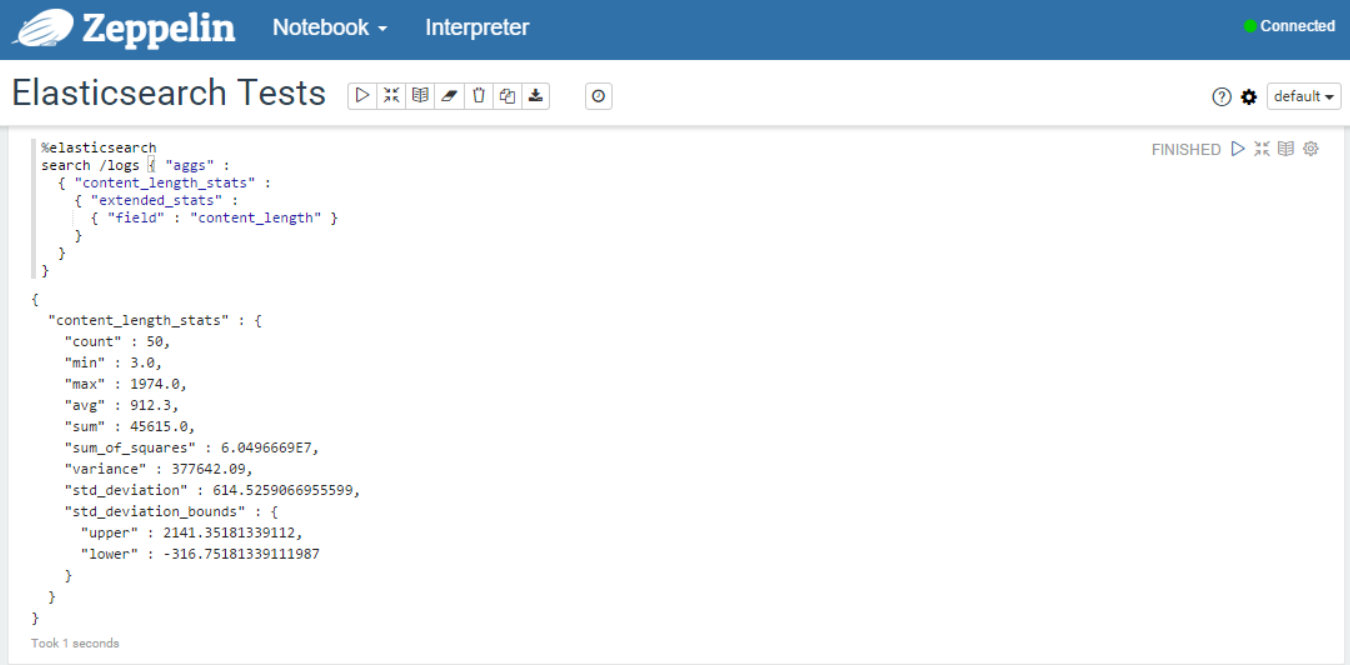
With a query containing a multi-bucket aggregation:
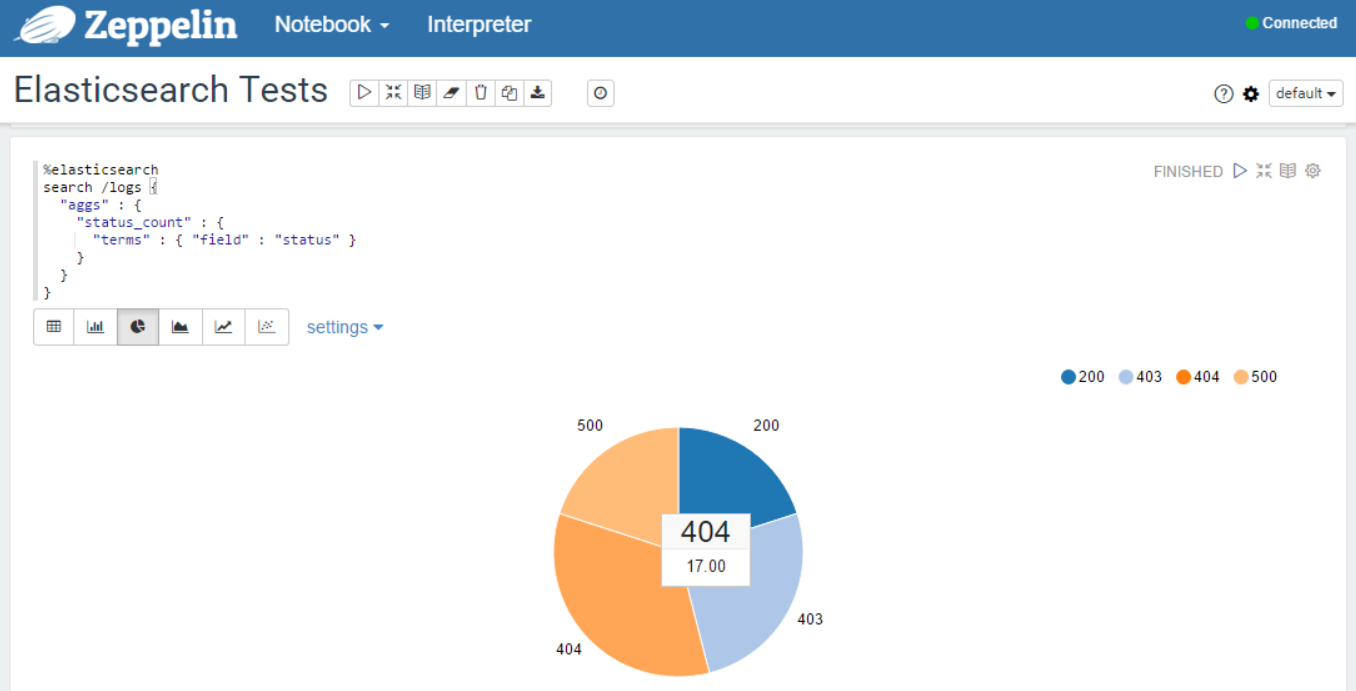
With the count command, you can count documents available in some indices and types. You can also provide a query.
| %elasticsearch
| count /index1,index2,.../type1,type2,... <JSON document containing the query OR a query string>
Examples:
Without query:
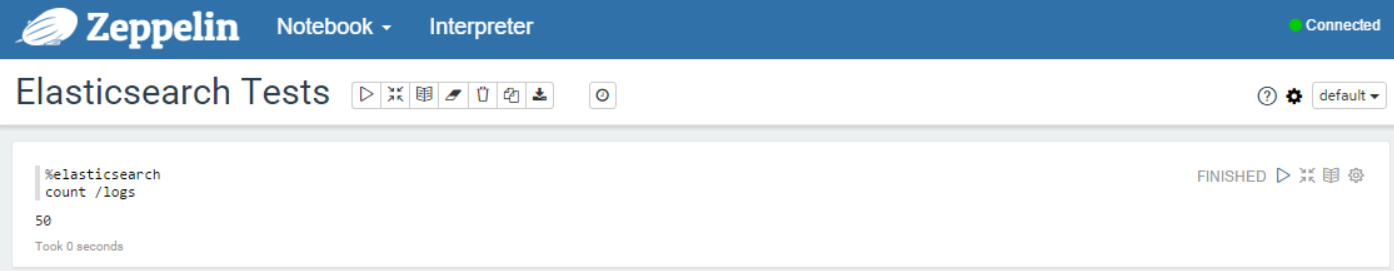
With a query:
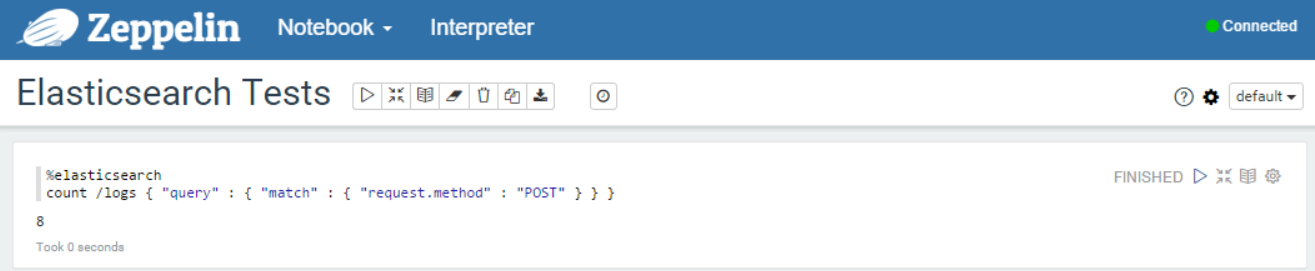
With the index command, you can insert/update a document in Elasticsearch.
| %elasticsearch
| index /index/type/id <JSON document>
|
| %elasticsearch
| index /index/type <JSON document>
With the delete command, you can delete a document.
| %elasticsearch
| delete /index/type/id
You can leverage Zeppelin Dynamic Form inside your queries. You can use both the text input and select form parameterization features
| %elasticsearch
| size ${limit=10}
| search /index/type { "query": { "match_all": {} } }